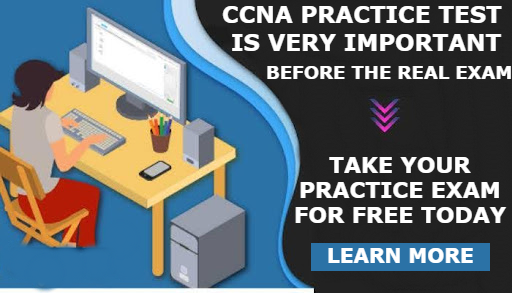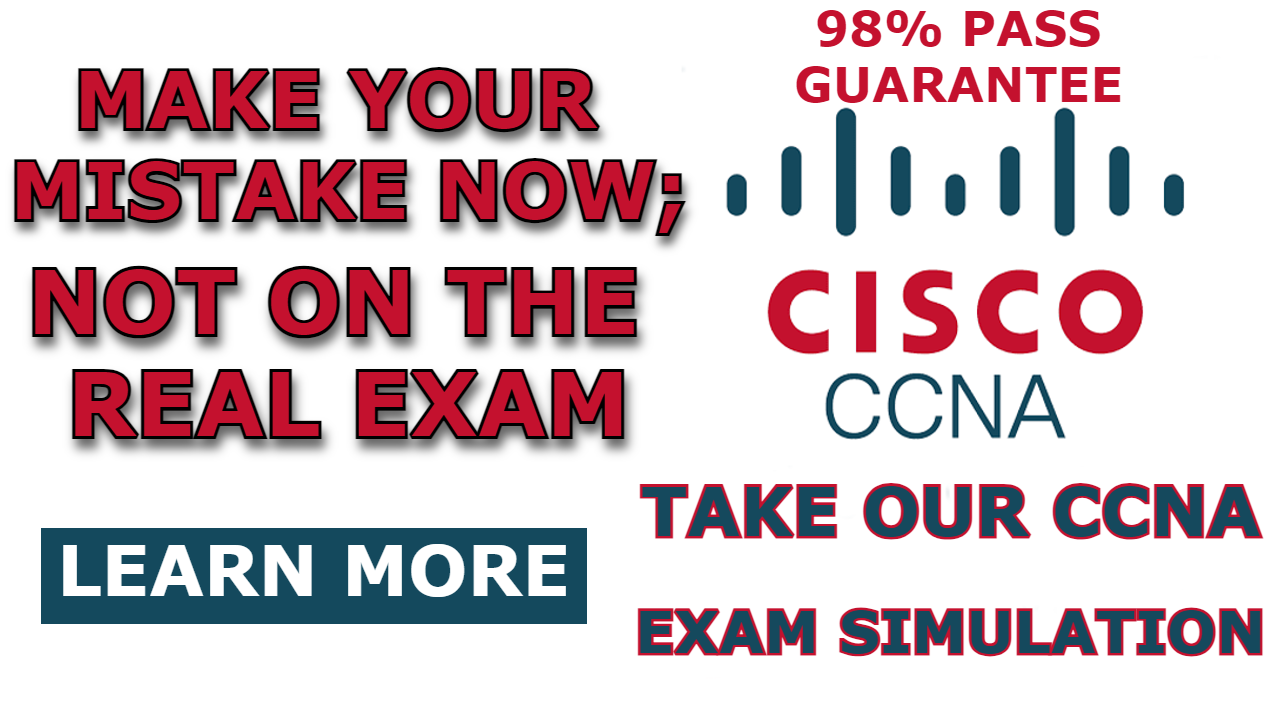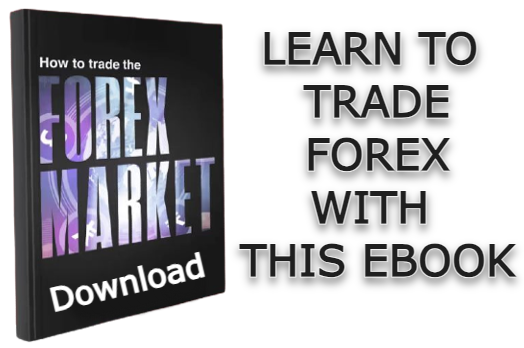The OSPF hello timer dictates the frequency at which an OSPF router sends hello packets to its OSPF neighbors. These hello packets help to verify the activity status of neighboring routers or to initiate a new neighbor relationship.
The OSPF hello interval varies depending on the OSPF network type. For Ethernet interfaces, the default OSPF hello interval is 10 seconds. However, this interval can be adjusted to suit specific network requirements.
A important rule regarding OSPF timers is that both OSPF routers attempting to establish a neighbor relationship must use the same timer value.
In this discussion, I’ll guide you through the process of configuring the OSPF hello timer. We’ll begin by examining the default OSPF hello timer setting and then change it to our preferred value.
Network Topology
The network topology we will be using in this post is depicted below. As you can see, it consists of two OSPF routers in OSPF Area 0. In this demonstration, we will configure OSPF on the two routers and then proceed to configure the OSPF hello timer on both routers.
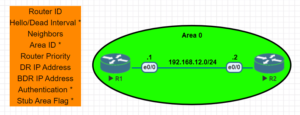
Configuring OSPF Hello Timer
Here are steps to configure OSPF hello time on OSPF routers.
Step 1: Configure OSPF on the routers.
Firstly, let’s configure OSPF on R1 and R2 and advertise the connected network.
Router 1
R1(config)#interface ethernet0/0
R1(config-if)#ip address 192.168.12.1 255.255.255.0
R1(config-if)#no shutdown
R1(config-if)#exit
R1(config)#router ospf 1
R1(config-router)#router-id 1.1.1.1
R1(config-router)#network 192.168.12.0 0.0.0.255 area 0
R1(config-router)#exitRouter 2
R2(config)#interface ethernet0/0
R2(config-if)#ip address 192.168.12.2 255.255.255.0
R2(config-if)#no shutdown
R2(config-if)#exit
R2(config)#router ospf 1
R2(config-router)#router
R2(config-router)#router-id 2.2.2.2
R2(config-router)#network 192.168.12.0 0.0.0.255 area 0
R2(config-router)#exitStep 2: Check if both routers formed OSPF neighborship
Router 1
R1#show ip ospf neighbor
Neighbor ID Pri State Dead Time Address Interface
2.2.2.2 1 FULL/BDR 00:00:37 192.168.12.2 Ethernet0/0Router 2
R2#show ip ospf neighbor
Neighbor ID Pri State Dead Time Address Interface
1.1.1.1 1 FULL/DR 00:00:31 192.168.12.1 Ethernet0/0Step 3: Check the default Hello Interval value on R2
As stated before, the default OSPF hello interval is 10s for ethernet interfaces.
R2#show ip ospf interface ethernet0/0
Ethernet0/0 is up, line protocol is up
Internet Address 192.168.12.2/24, Area 0, Attached via Network Statement
Process ID 1, Router ID 2.2.2.2, Network Type BROADCAST, Cost: 10
Topology-MTID Cost Disabled Shutdown Topology Name
0 10 no no Base
Transmit Delay is 1 sec, State BDR, Priority 1
Designated Router (ID) 1.1.1.1, Interface address 192.168.12.1
Backup Designated router (ID) 2.2.2.2, Interface address 192.168.12.2
Timer intervals configured, Hello 10, Dead 40, Wait 40, Retransmit 5
oob-resync timeout 40 ^ ^
Hello due in 00:00:06 ^ ^
Supports Link-local Signaling (LLS)
Cisco NSF helper support enabled
IETF NSF helper support enabled
Index 1/1/1, flood queue length 0
Next 0x0(0)/0x0(0)/0x0(0)
Last flood scan length is 1, maximum is 1
Last flood scan time is 0 msec, maximum is 0 msec
Neighbor Count is 1, Adjacent neighbor count is 1
Adjacent with neighbor 1.1.1.1 (Designated Router)
Suppress hello for 0 neighbor(s)Step 4: Change the OSPF Hello interval on R2
Change the hello interval on R2 to 12 sec. Do the routers have neighborship with R1?
R2(config)#interface ethernet0/0
R2(config-if)#ip ospf hello-interval 12
R2(config-if)#exit
R2#show ip ospf interface ethernet0/0
Ethernet0/0 is up, line protocol is up
Internet Address 192.168.12.2/24, Area 0, Attached via Network Statement
Process ID 1, Router ID 2.2.2.2, Network Type BROADCAST, Cost: 10
Topology-MTID Cost Disabled Shutdown Topology Name
0 10 no no Base
Transmit Delay is 1 sec, State BDR, Priority 1
Designated Router (ID) 1.1.1.1, Interface address 192.168.12.1
Backup Designated router (ID) 2.2.2.2, Interface address 192.168.12.2
Timer intervals configured, Hello 12, Dead 48, Wait 48, Retransmit 5
oob-resync timeout 48 ^ ^
Hello due in 00:00:04 ^ ^
Supports Link-local Signaling (LLS)
Cisco NSF helper support enabled
IETF NSF helper support enabled
Index 1/1/1, flood queue length 0
Next 0x0(0)/0x0(0)/0x0(0)
Last flood scan length is 1, maximum is 1
Last flood scan time is 0 msec, maximum is 0 msec
Neighbor Count is 1, Adjacent neighbor count is 1
Adjacent with neighbor 1.1.1.1 (Designated Router)
Suppress hello for 0 neighbor(s)Then check if R1 and R2 are still OSPF neighbor.
R2#show ip ospf neighbor
----> Empty <----Step 5: Change the hello interval on R2 back to 10 sec
Change the hello interval on R2 back to 10 sec. Is the neighborship formed again?
R2(config)#interface ethernet0/0
R2(config-if)#ip ospf hello-interval 10
R2(config-if)#exit
R2#show ip ospf interface ethernet0/0
Ethernet0/0 is up, line protocol is up
Internet Address 192.168.12.2/24, Area 0, Attached via Network Statement
Process ID 1, Router ID 2.2.2.2, Network Type BROADCAST, Cost: 10
Topology-MTID Cost Disabled Shutdown Topology Name
0 10 no no Base
Transmit Delay is 1 sec, State DR, Priority 1
Designated Router (ID) 2.2.2.2, Interface address 192.168.12.2
Backup Designated router (ID) 1.1.1.1, Interface address 192.168.12.1
Timer intervals configured, Hello 10, Dead 40, Wait 40, Retransmit 5
oob-resync timeout 40 ^ ^
Hello due in 00:00:08 ^ ^
Supports Link-local Signaling (LLS)
Cisco NSF helper support enabled
IETF NSF helper support enabled
Index 1/1/1, flood queue length 0
Next 0x0(0)/0x0(0)/0x0(0)
Last flood scan length is 0, maximum is 2
Last flood scan time is 0 msec, maximum is 0 msec
Neighbor Count is 1, Adjacent neighbor count is 1
Adjacent with neighbor 1.1.1.1 (Backup Designated Router)
Suppress hello for 0 neighbor(s)Check whether the two routers have formed a neighborly relationship.
R2#show ip ospf neighbor
Neighbor ID Pri State Dead Time Address Interface
1.1.1.1 1 FULL/BDR 00:00:31 192.168.12.1 Ethernet0/0That is all for this post. Do check our the related content below;
Related Content;
- How to Configure OSPF Default Route on a Cisco Router
- How to Configure OSPF DR and BDR
- How to Configure OSPF Passive Interface on Cisco Router
- How to Configure OSPF Backbone Area | How to Configure OSPF Area 0
- How to Configure OSPF Multi-Area
- How To Configure OSPF on Layer 3 Switch In Packet Tracer
- Redistributing Static Routes into OSPF: Explained With Example

I am a passionate Networking Associate specializing in Telecommunications.
With a degree in Electronic engineering, I possess a strong understanding of electronic systems and the intricacies of telecommunications networks. I gained practical experience and valuable insights working for a prominent telecommunications company.
Additionally, I hold certifications in networking, which have solidified my expertise in network architecture, protocols, and optimization.
Through my writing skills, I aim to provide accurate and valuable knowledge in the networking field.
Connect with me on social media using the links below for more insights.
You can contact me using [email protected] or connect with me using any of the social media account linked below